

|
|
#1
|
||||
|
||||
|
Here is a list of a few commonly asked questions about the forum, and it's functionality.
First off....posting a picture. For starters, a picture has to be hosted to the internet somewhere. I can't tell you how often I see img tags formatted correctly, but directed to something like "C:/My Documents/Xmod stuff/sweet skyline 1.jpg" Your picture must use a link like this: Code:
http://i26.photobucket.com/albums/c108/Numbchux/PICT2437.jpg any URL that ends in .jpg, .jpeg, .gif, etc. can be used, it doesn't necessarily have to be hosted in your own account. If you are using photobucket, log in to your account (or create one...if you don't already have one...don't worry, it's free), and you'll see a place to enter the location of your picture (much like the C:/My Documents... link above) with a "Browse" button next to it. Click the Browse button, find your pic, and then click ok. Your screen should look something like this: 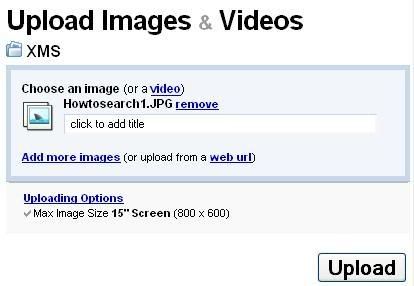 Then click "Upload" Once the image has uploaded, you will see a little preview of it displayed below. Copy the entire contents of the "URL Link" box:  now, go to the thread that you want to post in, and click "Post New Thread" or "Post Reply". you will see a tool bar like this above your text editing window: 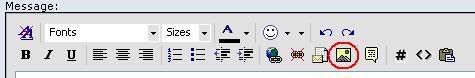 click the Insert Image button (circled in Red). then Paste your Link into the window that pops up: 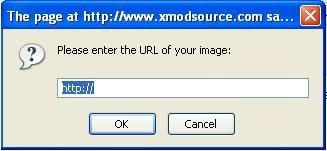 And you should see something like this: HTML Code:
[IMG]http://i26.photobucket.com/albums/c108/Numbchux/PICT2437.jpg[/IMG]
__________________
-Chux "Where are we going, and why are we in a handbasket?" Subaru --- All We'll Drive Member: NSW, USC, MNS, C4C. Founder/Owner: NCC 
Last edited by Numbchux; 02-23-2007 at 02:50 PM.. |
|
#2
|
||||
|
||||
|
Next...Posting a link (and linking a picture
 ) )So, let's say you want to make a link to your Photobucket album like this, instead of having the whole link displayed, like this: http://s26.photobucket.com/albums/c108/Numbchux/ you can simply type the text you want, highlight it, then click the "insert Hyperlink button" (3rd to the left of the insert picture button). paste your link there, and your set. it'll look something like this, without the * of course: [*URL="http://s26.photobucket.com/albums/c108/Numbchux/"]this[/URL] now, if you want to make it a clickable link behind a picture....like this: 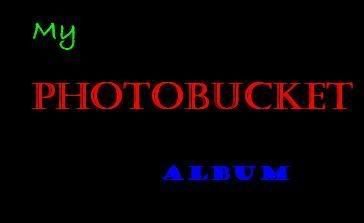 you simply combine the 2. first posting the picture, then copying the whole picture link, including both IMG tags, and then making a hyperlink of that. so you'll get something like this: [*URL="http://www.Xmodsource.com"][*IMG]http://www.Xmodsource.com/picture.jpg[/IMG][/URL]
__________________
-Chux "Where are we going, and why are we in a handbasket?" Subaru --- All We'll Drive Member: NSW, USC, MNS, C4C. Founder/Owner: NCC 
|
|
#3
|
||||
|
||||
|
i've seen many people post threads with pictures that are blurry when up-close. Also many people do not know the correct functions of a camera other than auto setting
here are some tips to take better pictures. 1. Know Your Camera Does this sound familiar? You buy the latest digital camera out there, come home, rip off the box, then proceed to fiddle with the device. You briefly flick through the hundred page camera manual and then never look at it again. Not a good idea! If you buy a digital camera, you owe it to yourself to understand its ins and outs. Learn how to control exposure, how to use different camera modes and how to use the flash. 2.Learning to Use the Flash Correctly One of the most important things you need to know about digital photography is to control the flash. Personally, I hate to rely on the automatic flash that comes with the digital camera. Depending on the situation, you need to switch off or switch on the flash. For example, when taking outdoor photos, it is sometimes good to turn on the flash to illuminate the object, especially if it is in the shade. On the other hand, you can also choose to turn off the flash when taking indoor shots. Sometimes, using the flash indoors will result in harsh glares in your photos. 3. Using MACRO MODE Almost all digital camera these days have a macro mode. This setting is ideal for taking close up shots of objects like flowers or insects. On my Sony Cybershot DSC-T50, it's represented by a flower symbol. What you do is to pick an object, turn on macro mode, then get as close to it as your camera will allow. Make sure you allow the camera to focus properly before depressing the shutter button fully. 4. Hold the Camera Level A basic rule of photography is to hold the camera level. Since most digital cameras come with a LCD, you can use it to properly frame your shots. Next time you're taking a shot, try to look for the horizontal lines and use them as guides. A good example is to make use of the horizon when you're taking a photo of a sunset. 5. ISO Settings I find the ISO setting in digital cameras very useful. The ISO setting of a essentially camera controls it's sensitivity to light. If you're taking a photo of a still object, like a flower, then always use a low ISO setting. It allows for a longer shutter speed and produces a cleaner image. If you're shooting a moving object, like a person playing basketball, then a higher ISO setting of say 400 would be better. Do take note, however, that a higher ISO setting gives a faster shutter speed and requires less light. 6. Enough Memory Just like you must have enough rolls of film when using traditional cameras, make sure you always have enough memory capacity in your digital camera. It's terrible to be on a holiday taking great photos and suddenly realizing you've no memory space left. Here are some general guidelines for digital camera storage. * 2 megapixel cameras - get at least a 64MB card * 3 megapixel camera - get at least a 128MB card * 4 megapixel camera - get at least a 256MB card * 5 megapixel camera and above - get at least a 512MB or 1GB card -------------------- hope that helps. any questions? just ask.
__________________
Helpful Warnings: "CAUTION: Knife is very sharp. Keep out of children" ^ i got that from a box of kitchen knifes at IKEA  aka DJ KraZe Last edited by streetballerzz3; 02-23-2007 at 02:32 AM.. Reason: *more info |
 |
| Currently Active Users Viewing This Thread: 1 (0 members and 1 guests) | |
|
|